If you’re taking the time to write blog posts for your small business website, fantastic! Read on to learn the common mistakes I see ALL the time and how to avoid them.
With just a few tweaks to your posts, you’ll improve not only your SEO but the accessibility and user experience for your visitors.
(Not yet blogging? It’s a great time to start! Check out my post on how your small business can start blogging today.)
Table of Contents
Headings
Headings are a great way to break up your blog post and allow readers (and search engines) to scan the contents.
Unfortunately, many people use regular or bold text instead of a proper heading.
If you are using WordPress, look for Heading instead of Paragraph when you insert a new block.
- The H1 (Heading 1) tag should only be used once, for the title of your blog post
- Most headings in your blog post should be an H2 (Heading 2)
- If you’re going to dive deeper into one section of your post, you may need H3 tags (Heading 3)
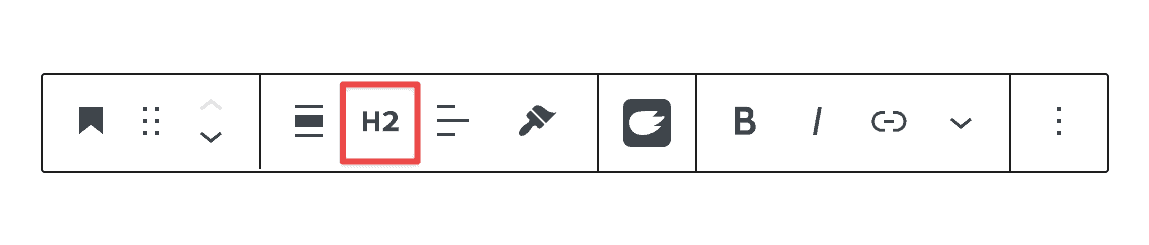
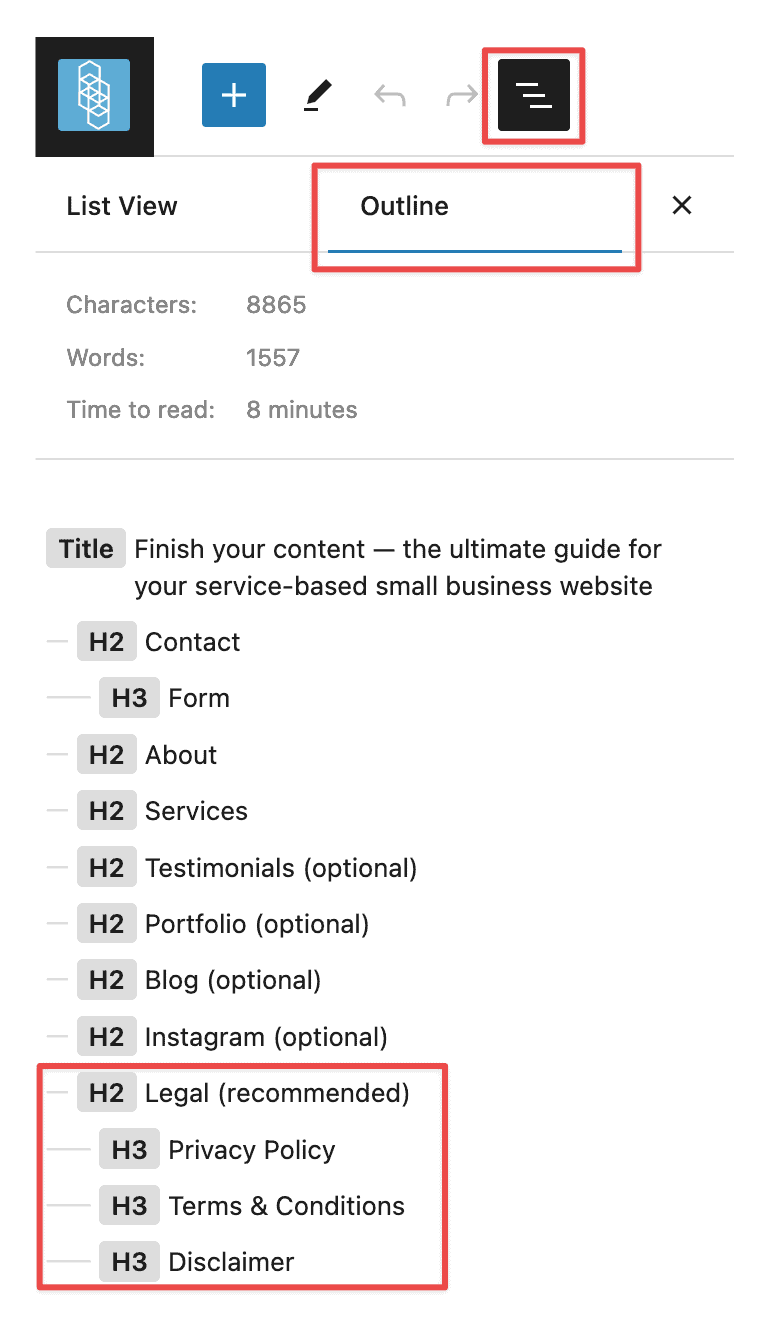
To see if you’re using headings properly, check the outline. If there are headings out of order, you’ll see an error message.
In the image, you can also see an example of using H2 and H3. The H2 is about legal requirements for your website, while the H3s are each specific legal requirement.
If your blog post is long, you could also insert a table of contents block for easy navigation. A table of contents is created using the headings you specified.
Images
Images are super useful in your blog posts. They help to break up written content and assist the reader in understanding the content better.
I see people making tons of mistakes with images though!
Many phones and cameras take really LARGE images. Be sure to resize your images before importing (with a free tool like Pixlr Express). My rule of thumb is < 2000px on every side and < 1MB in size, but the smaller the better.
Once your image files are smaller, rename them to be more descriptive.
From there, import to your media library and add alt text. Alt text should be a short sentence describing the image.
Images are worth a thousand words, but Google and other search engines also like to crawl words. So make sure your blog post isn’t solely made up of images. Include text as well.
Links
Chances are that you’ll have links in your blog posts!
One common mistake that I see is, something like — click here to view the thing. The author of the post links the word here.
When you’re adding links to your website, they should be descriptive and meaningful. Your reader should know what they’re going to get when they click on the link. (See above where I linked how your small business can start blogging. I didn’t say click here to read about how you can start blogging.)
Accessibility guidelines state that you should only open links in a new tab or window if necessary, and if you do, you should give advanced warning at the end of the link.
Links should also be visible! Make sure there’s enough color contrast between the foreground and background. I also like to specify in my theme to underline links as most people understand that when something is underlined, it’s a link.
And don’t forget to add internal links where appropriate — links to other blog posts and pages on your website.
Call to Action
Another mistake that I see with blog posts is that they just… end. The content of the blog post is great, but there’s nothing else for the reader to do, so they just close your website and go about their day.
If you have a specific call to action, add it to your post! (See my specific call at the bottom of this post.)
Or if you have a standard call to action, include that with your theme so that you don’t have to add it every time. Some standard or common calls to action are:
- Contact you
- Schedule a call
- Sign up for your email list
- Buy your product
- Read related posts (or the next or previous post)
- Leave a comment
Additional Tips
If you’re writing blog posts, chances are that you are writing for potential clients and customers and you want people to find and read them.
If that’s the case, here are a few additional tips:
- Post regularly. It doesn’t have to be daily or weekly, but think about what you can commit to regularly. Maybe monthly or quarterly? Batching and scheduling posts could also be an easy way to be more consistent with your posting schedule.
- Update old posts. You don’t have to always just write new posts! Look back through your old posts on a regular basis and see if you can update or refresh any posts.
- Share your posts. I see this SO often where someone writes a blog post but then doesn’t share it anywhere! Not only should you be sharing in all the places (including your newsletter and social media) but you should be sharing those older posts, too.
Also check out Writing for Web Accessibility.
Do you have a blog post that you’d like me to review? Send me the link through my contact form and I’ll give you some quick, actionable feedback.
