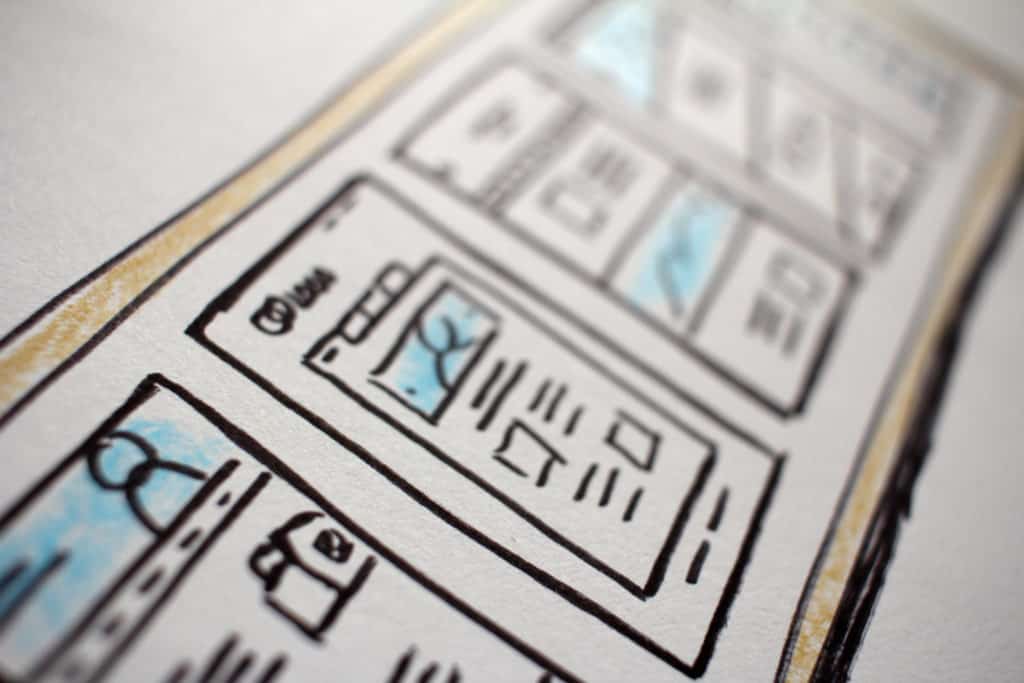In the last post, I showed you how to install the Astra theme and Astra child theme. Today I want to talk more about Astra Starter Sites.
First let me say that you don’t need to use a starter site with Astra. You can definitely use Astra by itself or with a few block plugins, but if you want to start with a pre-made design, check out their starter sites.
A few notes about the starter sites:
- Some will say Agency — those are for the paid version of Astra, so click the Free link to filter by free sites. I also like the Elementor page builder, so feel free to choose that as well.
- There may not be a starter site “in your industry” and that’s totally okay. Don’t look so much at the industry because you’ll be customizing with your own text and photos — look by design and what speaks to you!
- Click each of the demos that you like and look through all the pages. Find one that has most of what you want. The pro to using a starter site is that most of it is done for you. The con is when you start to customize TOO much and end up spending a lot of time tweaking.
Install the importer plugin
Once you choose a demo that you like, install the importer plugin.
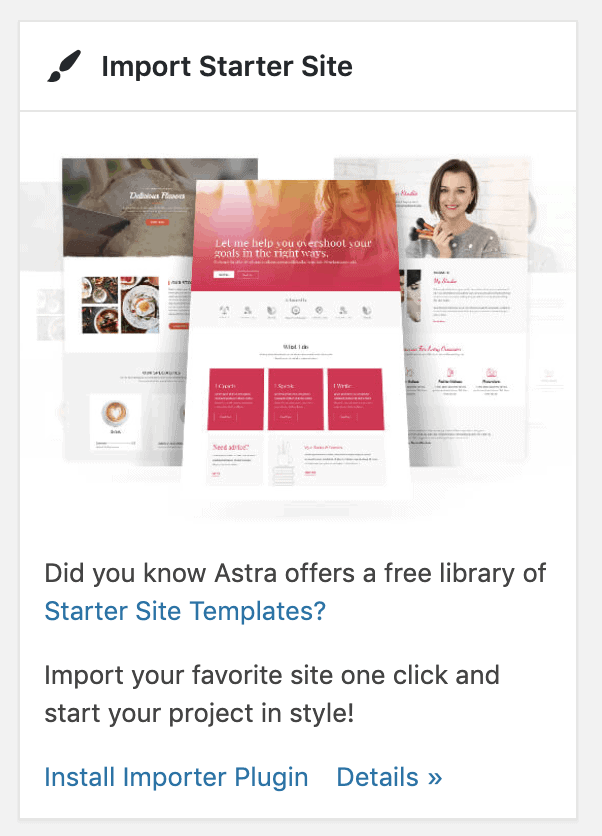
Choose your starter site
Once that is installed, go to Appearance, Astra Options, Astra Starter Sites. Choose your page builder (again, I like Elementor) then choose the starter site that you want to install. Then click Import Site.
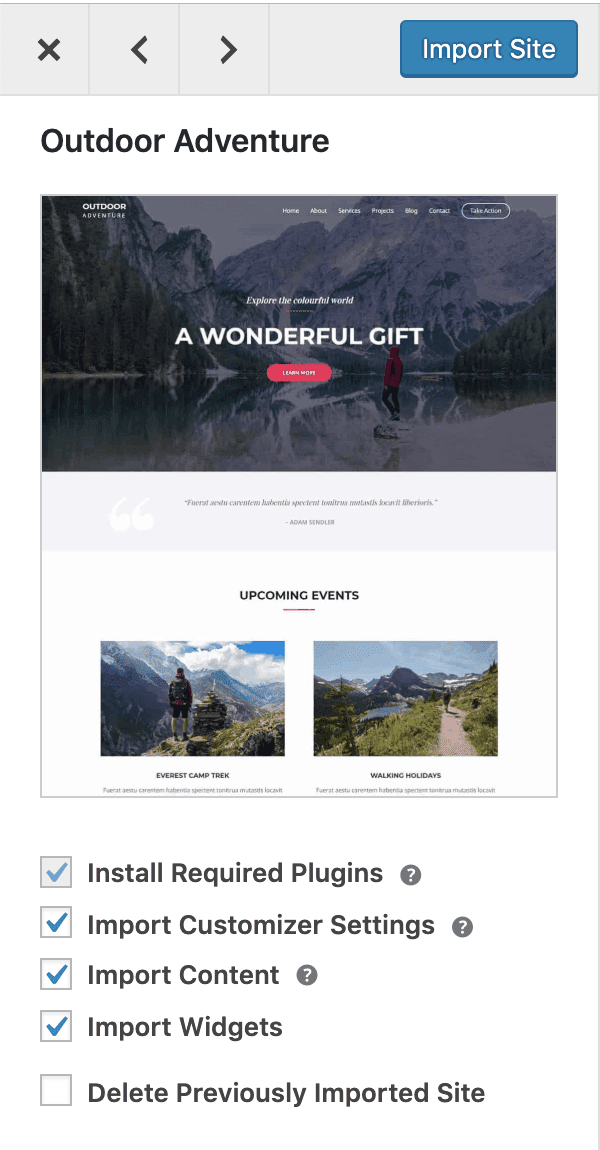
Once it’s done, click View Site. Some hosts have stronger caching, so you might have to refresh the page to see the new design.
The back end
Take a look around and see what happened.
Media
If you visit the media library, you’ll see that all of their images have been added. Add your own images here and swap them out when the time comes.
Posts
Depending on the starter site you chose, you may see some posts. I recommend adding your own posts and trashing the existing ones. Before removing, you may want to view existing posts to see how they look and/or edit to see the back end. You can also change the posts to draft instead of trashing — this will keep the posts on your site so that you can refer to them later, but they won’t show on the front end.
Pages
Astra also added the appropriate pages and filler content. I like to look at the page in one tab and edit the page (with Elementor) in another. Replace the filler text, customize with your own images and hide or remove sections that you don’t need or want. Update and see how it looks!
Again, you don’t need to use Astra starter sites — you can use Astra right out of the box and create your own design. However, starter sites may save you time, especially if you’re not really strong in design.