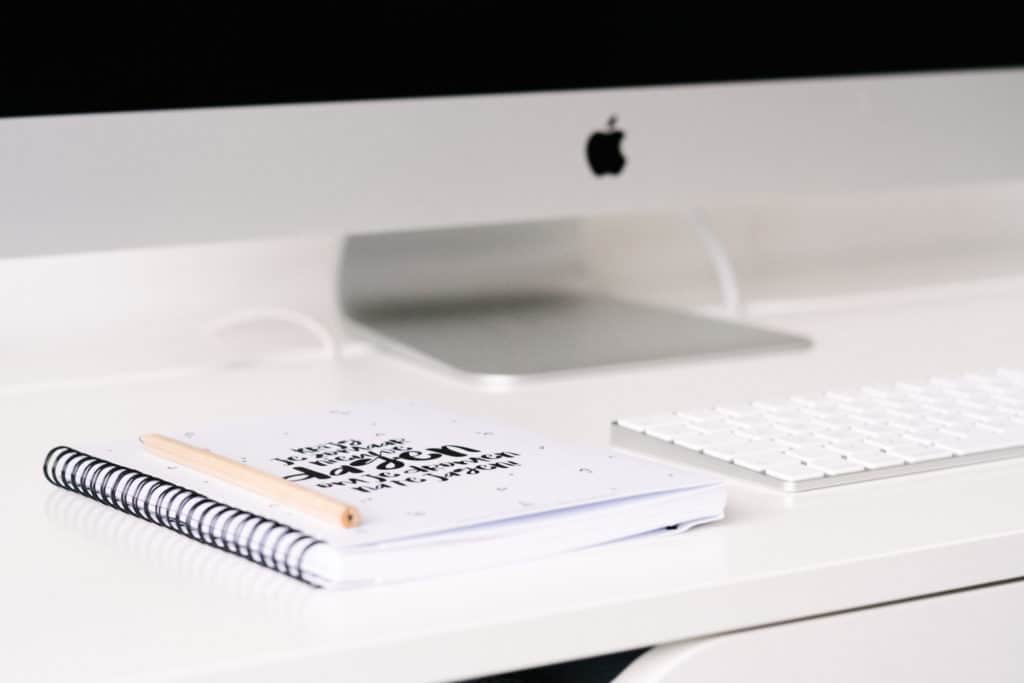All too often I see contact forms that are just an afterthought. A carefully crafted form will help nurture your potential client and save you time. Below, I’ll walk you through seven ways to improve your contact form today.
Collect all the appropriate information
The typical contact form has three fields — name, email and message. Think about what else you want to ask potential clients when they reach out including:
- Why they’re contacting you. Do they want to schedule a call? Do they have a general question? Something else? Include a selection field with all possible options and ask them to choose.
- What service they’re interested in. If you offer more than one service, include checkboxes so that they can pick what makes sense for them.
- Where they heard about you. Not sure how to tell what marketing efforts are working? Ask people to tell you where they heard about you — friends/family, social media, Google, etc.
Make most fields optional — you’ll deter people if you ask too many required questions.
If you want to get really advanced, check if your form software offers conditional logic. This is where you can show additional questions based on answers you receive. For example, if you ask where they heard about you and they answer friends/family, you can show an additional box asking who, specifically, so you can reach out to them and say thanks!
Add a checkbox to opt-in to your list
If someone is interested enough to fill out a contact form, they may also want to receive emails from you. Why not give people the option to opt-in to your email list right there?
Research your form software and email marketing platform to see how you can connect the two. For example, if you’re using WordPress, Gravity Forms connects with ActiveCampaign, one of my favorite email marketing platforms. Zapier may be another option.
Cut back on spam
If you’re getting a ton of spam via your contact form, look into implementing an anti-spam measure like a honeypot, a challenge question or a Google recaptcha. Humans are able to understand and get past these, but bots won’t be able to.
Customize the email notification
Once you’ve collected all the information you need, make sure you’re getting everything via email. If you’re a team, you may want to set up multiple email notifications so that you all get notified of a new submission.
You can also configure email notifications based on answers. For example, all the booking questions can go to team member A and all the general questions to team member B. Or all of the inquiries for the Cupcakes location to team member A and all the inquiries for the Ice Cream location to team member B.
Don’t forget to make sure your contact form works over time. We often don’t visit our own websites, but we should. Add a monthly task to your to-do list to test your contact form.
And lastly, I mentioned Zapier for connecting your contact form to your email marketing platform, but you can use it in other ways, too — like sending inquiries directly to Google Sheets or Trello.
Redirect to a thank you page
We’ve all been there. We’ve visited a website, filled out a form and gotten the default message — Form has been submitted successfully. While that message technically does the job, there’s a lot left to be desired from a user experience perspective.
When you redirect your visitor to a thank you page after they’ve submitted your form, you have the opportunity to engage them further. Consider adding the following to your thank you page:
- A heartfelt thanks for reaching out to contact you
- Information on what will happen next, including when they’ll hear from you
- Any other helpful information they might need to know — think blog posts, an FAQ or links to your social media profiles
Create an automated response
We already talked about the email notification that you receive when someone fills out your form, but what about your visitor? Consider sending THEM an automated email after they fill out your contact form. Include the original submission information (their question) and some of the same information from your thank you page.
The simple act of letting your visitor know their message has been received (and you’re happy to hear from them) will go a long way in the customer service department.
Consider the messages you’re receiving
Remember that the goal of supercharging your contact form is to 1) give your visitor all the information they need and 2) save you time. Look at the messages you’re actually receiving and brainstorm additional ways to streamline your process.
If people are contacting you to book a session, why not give them the option to schedule right away using a service like Calendly?
If you’re getting the same questions over and over, create a page, post or FAQ on your site with the answer. If you still get inquiries about the topic, create a canned response (using a service like Gmail Snippets) with the link to the page/post so that you can respond quickly.
Wondering how your contact form measures up? Contact me today — I’ll review your form and give you 3 actionable tips for improving.